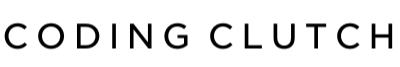Tuples in Python: A Guide with Examples
Tuples are one of the four built-in data types in Python, alongside lists, sets, and dictionaries. A tuple is an ordered collection of values, and it is immutable, meaning its elements cannot be modified once it has been created. In this blog, we will explore what tuples are, how to create and access them, and some useful operations you can perform with them.
Creating a Tuple
In Python, a tuple is created by enclosing a sequence of values in parentheses, separated by commas. For example, to create a tuple of three integers, you can write:
my_tuple = (1, 2, 3)
Or a tuple of strings:
my_other_tuple = ('hello', 'world')
You can also create a tuple from a list, using the built-in tuple() function:
my_list = [4, 5, 6] my_third_tuple = tuple(my_list)
Accessing Elements of a Tuple
You can access individual elements of a tuple using indexing, just like with a list. In Python, indexing starts at 0, so the first element of a tuple has an index of 0, the second has an index of 1, and so on. For example, to access the first element of my_tuple:
print(my_tuple[0]) # Output: 1
You can also use negative indexing to access elements from the end of the tuple. The last element has an index of -1, the second-to-last has an index of -2, and so on. For example, to access the last element of my_other_tuple:
print(my_other_tuple[-1]) # Output: 'world'
Tuple Operations
Since tuples are immutable, you cannot add, remove, or change elements once they have been created. However, there are still several useful operations you can perform with tuples:
- Concatenation: You can concatenate two or more tuples using the
+operator. For example:
my_new_tuple = my_tuple + my_other_tuple print(my_new_tuple) # Output: (1, 2, 3, 'hello', 'world')
- Repetition: You can repeat a tuple a certain number of times using the
*operator. For example:
my_repeated_tuple = my_tuple * 3 print(my_repeated_tuple) # Output: (1, 2, 3, 1, 2, 3, 1, 2, 3)
- Length: You can get the number of elements in a tuple using the built-in
len()function. For example:
print(len(my_other_tuple)) # Output: 2
- Membership: You can check if an element is present in a tuple using the
inkeyword. For example:
print(2 in my_tuple) # Output: True
Conclusion
Tuples are a useful and versatile data type in Python, especially when you need to group multiple values together in a way that cannot be modified. They can be created, accessed, and manipulated using a variety of operations, and they are often used in Python programs for a variety of purposes. By understanding how to work with tuples, you can become a more effective and efficient Python developer.