Python String Formatting is a powerful feature that allows developers to manipulate and format strings in various ways. Python provides several string formatting methods that enable developers to create formatted strings, concatenate strings, and replace placeholders in strings with variable data. In this blog, we will discuss Python String Formatting in detail and provide example code snippets to illustrate its usage.
What is String Formatting in Python?
String Formatting in Python refers to the process of manipulating strings to format them in a specific way. It allows developers to customize the appearance and structure of strings to fit their needs. String formatting is essential when creating output for reports, emails, or any other text-based output that requires a specific format.
Python provides several built-in string formatting methods, including the format() method and f-strings.
The format() Method
The format() method is used to format strings by replacing placeholders in a string with values passed as arguments. Placeholders are represented by curly braces {} in the string, and the values passed as arguments are used to replace the placeholders.
name = "John"
age = 30
print("My name is {} and I am {} years old.".format(name, age))
In the above example, the format() method is used to replace the placeholders {} in the string with the values of name and age. The output of this code will be: “My name is John and I am 30 years old.”
The format() method also supports other formatting options, such as formatting numbers, currency, and dates.
# Formatting numbers
num = 3.14159
print("The value of pi is {:.2f}".format(num))
# Formatting currency
price = 19.99
print("The price is  {price:,.2f}")
# Formatting dates
import datetime
today = datetime.date.today()
print(f"Today's date is {today:%B %d, %Y}")
{price:,.2f}")
# Formatting dates
import datetime
today = datetime.date.today()
print(f"Today's date is {today:%B %d, %Y}")
In the above example, f-Strings are used to format a number to two decimal places, format a price as a currency, and format a date in a specific way.
Conclusion
String Formatting is an essential aspect of Python programming. It allows developers to customize the appearance and structure of strings to fit their needs. Python provides several built-in string formatting methods, including the format() method and f-Strings.
By understanding these methods, developers can create formatted strings that are more readable, concise, and tailored to specific needs.
In conclusion, Python String Formatting is an essential aspect of Python programming that allows developers to manipulate and format strings in various ways. Whether it’s creating output for reports, emails, or any other text-based output that requires a specific format, string formatting is an essential tool to have in your programming arsenal. By mastering the format() method and f-Strings, developers can create formatted strings that are more readable, concise, and tailored to specific needs.
We hope this blog has provided you with a solid understanding of Python String Formatting and its many applications. We encourage you to experiment with these formatting methods and see how they can help you create more efficient and effective code. Happy coding!
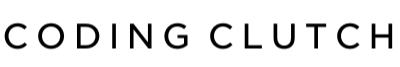
 {price:,.2f}")
# Formatting dates
import datetime
today = datetime.date.today()
print(f"Today's date is {today:%B %d, %Y}")
{price:,.2f}")
# Formatting dates
import datetime
today = datetime.date.today()
print(f"Today's date is {today:%B %d, %Y}")



