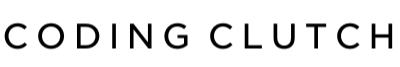Java is a strongly typed programming language, which means every variable must have a specific data type. Java provides a variety of data types to store different types of values. In this blog, we will explore Java data types, their types, and how to use them in your code. We will also provide example code snippets to illustrate each concept.
Types of Java Data Types:
Java has two types of data types:
- Primitive Data Types: These are the most basic data types in Java. There are eight primitive data types in Java: boolean, byte, short, int, long, float, double, and char.
- Reference Data Types: These data types are used to refer to an object. In Java, reference data types are created using classes, interfaces, and arrays.
Primitive Data Types:
- boolean: This data type is used to store true/false values. The boolean data type takes up 1 bit of memory.
Example:
boolean isJavaCool = true;
- byte: This data type is used to store small integer values. The byte data type takes up 1 byte of memory.
Example:
byte num = 10;
- short: This data type is used to store short integer values. The short data type takes up 2 bytes of memory.
Example:
short num = 1000;
- int: This data type is used to store integer values. The int data type takes up 4 bytes of memory.
Example:
int num = 100000;
- long: This data type is used to store large integer values. The long data type takes up 8 bytes of memory.
Example:
long num = 1000000000L;
- float: This data type is used to store floating-point values. The float data type takes up 4 bytes of memory.
Example:
float num = 3.14f;
- double: This data type is used to store double-precision floating-point values. The double data type takes up 8 bytes of memory.
Example:
double num = 3.14159;
- char: This data type is used to store a single character. The char data type takes up 2 bytes of memory.
Example:
char letter = 'A';
Reference Data Types:
- String: This data type is used to store a sequence of characters.
Example:
String name = "John";
- Array: This data type is used to store a collection of values of the same data type.
Example:
int[] numbers = {1, 2, 3, 4, 5};
Declaring Data Types:
To declare a variable in Java, you need to specify the variable’s type and name. You can also assign a value to the variable at the same time or later in your code.
Example:
int num1; // declare variable int num2 = 10; // declare and initialize variable
Using Data Types:
To use a variable in Java, you simply refer to its name in your code.
Example:
int num1 = 10;
int num2 = 20;
int sum = num1 + num2;
System.out.println("The sum of num1 and num2 is: " + sum);
Output: The sum of num1 and num2 is: 30
In the above example, we declare and initialize two variables num1 and num2, then use them to calculate the sum, and finally, print the sum using System.out.println.
In conclusion, understanding Java data types is critical to writing effective and efficient code. In this blog, we have explored the different types of data types in Java, including primitive data types and reference data types, and provided example code snippets to illustrate their usage. As a Java developer, it is important to understand these data types and their limitations to avoid common programming mistakes and ensure your code is efficient and bug-free.