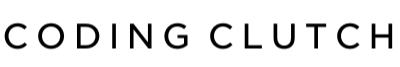Java is a popular programming language that is widely used for developing applications. When writing Java code, it’s important to be able to display output or print statements to help you understand what your program is doing. In this blog, we will explore different ways to display output in Java using print statements, along with code snippets to help you get started.
Printing to Console
One of the most common ways to display output in Java is to print it to the console. To do this, you can use the System.out.println() method. Here is an example:
System.out.println("Hello, World!");
This code will output “Hello, World!” to the console.
Formatting Output
Sometimes, you may want to format your output to make it more readable or to display it in a specific way. Java provides several methods to format output, such as printf() and format(). Here is an example using the printf() method:
String name = "John";
int age = 30;
double salary = 3000.0;
System.out.printf("Name: %s, Age: %d, Salary: %.2f", name, age, salary);
In this example, we use the printf() method to format the output. The %s, %d, and %.2f are format specifiers that indicate the type of value that should be printed. The %s is for a string, %d for an integer, and %.2f for a floating-point number with two decimal places. The output will be:
Name: John, Age: 30, Salary: 3000.00
Printing to a File
You can also print output to a file in Java. To do this, you need to create a PrintWriter object and pass a file name to the constructor. Here is an example:
try {
PrintWriter writer = new PrintWriter("output.txt", "UTF-8");
writer.println("Hello, World!");
writer.close();
} catch (IOException e) {
e.printStackTrace();
}
In this example, we create a PrintWriter object and pass “output.txt” as the file name. We then call the println() method to print “Hello, World!” to the file. Finally, we close the PrintWriter object. If an error occurs, we catch the IOException and print the stack trace.
Conclusion
Printing output in Java is essential for understanding what your program is doing. There are several ways to print output, including printing to the console, formatting output, and printing to a file. By using these techniques, you can make your Java code more readable and easier to understand.