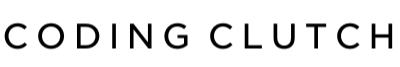In Java, Strings are a sequence of characters used to represent text. They are widely used in Java programming and are considered one of the most important data types. In this blog, we will explore Java Strings, their features, and how to use them in your code. We will also provide example code snippets to illustrate each concept.
Creating a String:
To create a String in Java, you can use the String literal or the String object. The String literal is a sequence of characters enclosed in double quotes, while the String object is created using the new keyword.
Example:
String str1 = "Hello, World!"; // using String literal
String str2 = new String("Hello, World!"); // using String object
String Methods:
Java Strings have several methods that allow you to manipulate them. Here are some of the most commonly used methods:
- length(): This method returns the length of the String.
Example:
String str = "Hello, World!";
int len = str.length();
System.out.println("The length of the string is: " + len);
Output: The length of the string is: 13
- charAt(): This method returns the character at a specified index.
Example:
String str = "Hello, World!";
char ch = str.charAt(0);
System.out.println("The first character of the string is: " + ch);
Output: The first character of the string is: H
- substring(): This method returns a substring of the String based on the start and end index.
Example:
String str = "Hello, World!";
String subStr = str.substring(0, 5);
System.out.println("The substring is: " + subStr);
Output: The substring is: Hello
- toUpperCase(): This method converts the String to uppercase.
Example:
String str = "Hello, World!";
String upperCaseStr = str.toUpperCase();
System.out.println("The uppercase string is: " + upperCaseStr);
Output: The uppercase string is: HELLO, WORLD!
- toLowerCase(): This method converts the String to lowercase.
Example:
String str = "Hello, World!";
String lowerCaseStr = str.toLowerCase();
System.out.println("The lowercase string is: " + lowerCaseStr);
Output: The lowercase string is: hello, world!
String Concatenation:
Java Strings can be concatenated using the + operator.
Example:
String str1 = "Hello";
String str2 = "World";
String str3 = str1 + " " + str2;
System.out.println("The concatenated string is: " + str3);
Output: The concatenated string is: Hello World
String Comparison:
Java Strings can be compared using the equals() method or the compareTo() method.
Example:
String str1 = "Hello";
String str2 = "hello";
if(str1.equals(str2)) {
System.out.println("The strings are equal.");
} else {
System.out.println("The strings are not equal.");
}
Output: The strings are not equal.
In the above example, we use the equals() method to compare two Strings str1 and str2. Since the two strings have different cases, they are not equal.
In conclusion, Java Strings are a powerful data type that allows you to work with text in your programs. With the methods and operations provided, you can manipulate and compare Strings in your code to create robust applications. By understanding these concepts and using the examples provided, you can take your programming skills to the next level.