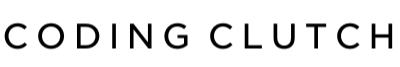Java is a popular programming language used for developing desktop, web, and mobile applications. The syntax of Java is easy to read and write, making it an ideal language for beginners. Here’s a quick overview of Java syntax with example code snippets.
- Basic Structure of Java Program
Every Java program has a basic structure consisting of the following parts:
public class HelloWorld {
public static void main(String[] args) {
System.out.println("Hello, World!");
}
}
In the above code snippet, we define a class called “HelloWorld” and a method called “main”. The “main” method is the entry point of any Java program and is executed first when the program runs. In the main method, we print “Hello, World!” to the console using the “System.out.println” statement.
- Data Types
Java supports various data types that can be used to define variables. Here are some of the commonly used data types in Java:
int age = 25; double price = 9.99; boolean isStudent = true; char initial = 'J'; String name = "John";
In the above code snippet, we define variables of different data types, such as “int” for integers, “double” for floating-point numbers, “boolean” for boolean values, “char” for characters, and “String” for strings.
- Operators
Java supports various operators that can be used to perform arithmetic, comparison, and logical operations. Here are some of the commonly used operators in Java:
int x = 5; int y = 10; int z = x + y; // Addition int w = y - x; // Subtraction int p = x * y; // Multiplication int q = y / x; // Division boolean result = (x == y); // Comparison boolean check = (x > y || y < z); // Logical
In the above code snippet, we perform arithmetic operations such as addition, subtraction, multiplication, and division using the “+” “-” “*” and “/” operators. We also use the “==” operator for comparison and the “||” operator for logical operations.
- Control Statements
Java supports various control statements that can be used to control the flow of execution in a program. Here are some of the commonly used control statements in Java:
if (age >= 18) {
System.out.println("You are eligible to vote");
} else {
System.out.println("You are not eligible to vote");
}
switch (day) {
case 1:
System.out.println("Monday");
break;
case 2:
System.out.println("Tuesday");
break;
default:
System.out.println("Invalid day");
break;
}
for (int i = 0; i < 5; i++) {
System.out.println(i);
}
while (i < 10) {
System.out.println(i);
i++;
}
In the above code snippet, we use the “if-else” statement to check if a person is eligible to vote or not based on their age. We also use the “switch” statement to print the day of the week based on the value of the “day” variable. We use the “for” loop to print numbers from 0 to 4 and the “while” loop to print numbers from 0 to 9.
In conclusion, Java syntax is easy to learn and understand, making it an ideal language for beginners. By using the basic structure, data types, operators, and control statements, you can develop a wide range of Java applications. I hope this guide has helped you to understand the Java syntax and its various components. Remember, practice makes perfect, so keep practicing and experimenting with Java code to improve your skills.