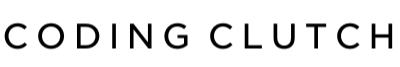Alex had just finished learning about tuples in Python and was excited to learn about another data structure called sets. Sets, like tuples and lists, are also a type of collection in Python. However, sets are unique in that they only store unique values and do not maintain the order of the elements.
To learn more about sets, Alex decided to create a program that used sets. They wrote the following code:
# Program to use sets
# Author: Alex
# Date: 2/25/2023
# Creating a set of colors
colors = {"red", "blue", "green", "yellow"}
# Displaying the set
print("Colors:", colors)
# Adding an element to the set
colors.add("purple")
# Displaying the updated set
print("Colors after adding an element:", colors)
# Removing an element from the set
colors.remove("blue")
# Displaying the updated set
print("Colors after removing an element:", colors)
In this code, Alex created a set called colors that contained four elements. They then used the print() function to display the set on the screen. After that, they added an element to the set using the add() method and removed an element from the set using the remove() method. Finally, they displayed the updated set after each modification.
Alex was fascinated by the unique features of sets. They realized that sets could be useful in situations where they needed to store a collection of unique items or check for the presence of an element in a collection.
To test this theory, Alex decided to create a program that used both sets and lists to store data and compared their performance. They wrote the following code:
# Program to compare sets and lists
# Author: Alex
# Date: 2/25/2023
import time
# Creating a set of numbers
my_set = {1, 2, 3, 4, 5}
# Creating a list of numbers
my_list = [1, 2, 3, 4, 5]
# Checking if an element is present in the set
start_time = time.time()
if 6 in my_set:
print("Element found in set")
else:
print("Element not found in set")
end_time = time.time()
print("Time taken for set:", end_time - start_time)
# Checking if an element is present in the list
start_time = time.time()
if 6 in my_list:
print("Element found in list")
else:
print("Element not found in list")
end_time = time.time()
print("Time taken for list:", end_time - start_time)
In this code, Alex created a set of numbers and a list of numbers. They then used the in operator to check if a particular element was present in both data structures and displayed the result on the screen. They also used the time module to measure the time taken to perform the operation.
After running the program, Alex found that checking for the presence of an element in a set was faster than checking for the presence of an element in a list. They were amazed by the performance benefits of sets and realized that they could use sets to optimize their programs further.
As Alex continued to explore the world of Python programming, they realized that understanding data structures like sets was essential to becoming a proficient programmer. They knew that by mastering sets and other data structures, they could build more efficient and effective programs. And with each new discovery, Alex’s love for programming grew stronger.