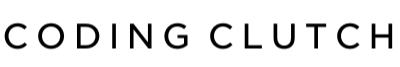React is a popular JavaScript library for building user interfaces. As a React developer, it’s important to understand and implement best practices to create scalable and maintainable code. In this blog, we will discuss some concepts that will make you a better React developer, along with example code snippets.
React Hooks
React Hooks are functions that allow developers to use state and other React features without writing class components. Hooks make it easier to manage state and lifecycle events, resulting in cleaner and more concise code. Here is an example of how to use useState, a popular React Hook, to manage state in a functional component:
import React, { useState } from 'react';
function Example() {
const [count, setCount] = useState(0);
return (
<div>
<p>You clicked {count} times</p>
<button onClick={() => setCount(count + 1)}>
Click me
</button>
</div>
);
}
React Context
React Context allows developers to share data across a React component tree without having to pass props down manually. This can make it easier to manage the global state and avoid prop drilling. Here is an example of how to use React Context to manage a user’s authentication state:
import React, { createContext, useState } from 'react';
export const AuthContext = createContext();
function App() {
const [isAuthenticated, setIsAuthenticated] = useState(false);
return (
<AuthContext.Provider value={{ isAuthenticated, setIsAuthenticated }}>
<LoginForm />
</AuthContext.Provider>
);
}
Redux
Redux is a popular state management library for React applications. Redux helps to manage complex states and provides a centralized data store that can be accessed by any component. Here is an example of how to use Redux to manage state:
import { createStore } from 'redux';
// Define the initial state
const initialState = {
count: 0,
};
// Define a reducer function to handle state changes
function counter(state = initialState, action) {
switch (action.type) {
case 'INCREMENT':
return { count: state.count + 1 };
case 'DECREMENT':
return { count: state.count - 1 };
default:
return state;
}
}
// Create the Redux store
const store = createStore(counter);
// Subscribe to the store to update the UI
store.subscribe(() => console.log(store.getState()));
// Dispatch actions to update the state
store.dispatch({ type: 'INCREMENT' });
store.dispatch({ type: 'INCREMENT' });
store.dispatch({ type: 'DECREMENT' });
Higher Order Components (HOCs)
HOCs are functions that take a component as input and return a new component with enhanced functionality. HOCs can be used to abstract away common functionality such as authentication and authorization. Here is an example of how to create an HOC that checks if a user is authenticated before rendering a component:
import React from 'react';
function requireAuth(WrappedComponent) {
return function(props) {
const isAuthenticated = true; // Check authentication status here
if (!isAuthenticated) {
return <p>Please log in to access this page.</p>;
}
return <WrappedComponent {...props} />;
};
}
function HomePage() {
return <p>Welcome to the home page!</p>;
}
const AuthenticatedHomePage = requireAuth(HomePage);
React Performance Optimization
React provides several tools and techniques to optimize the performance of your application. Some of these include using memoization to prevent unnecessary re-renders and implementing code splitting to improve the load time of your application. Here is an example of how to use memoization to optimize a component that renders a list of items:
import React, { useMemo } from 'react';
function ItemList({ items }) {
const expensiveCalculation = (item) => {
// Perform expensive calculation here
return item.value * 2;
};
const memoizedItems = useMemo(() => {
return items.map((item) => {
const calculatedValue = expensiveCalculation(item);
return {
...item,
calculatedValue,
};
});
}, [items]);
return (
<ul>
{memoizedItems.map((item) => (
<li key={item.id}>
{item.name} - {item.calculatedValue}
</li>
))}
</ul>
);
}
In this example, the useMemo hook is used to memoize the result of the expensiveCalculation function, so it is only re-executed when the items array changes. This can help to reduce unnecessary re-renders and improve the performance of the component.
In conclusion, by mastering these concepts, you can become a better React developer and write cleaner, more scalable, and maintainable code. Incorporating these techniques into your projects can help you create high-performance and user-friendly applications.